Lock your Nokia E61 via SMS
Sponsored link
Don’t worry if you left your Nokia E61 somewhere in your office or home and don’t want any unauthorized person to access it. Just send a password from other phone, so this tips guarantee that the phone won’t be open whatsoever. The phone will be auto-locked (or auto-unlocked).
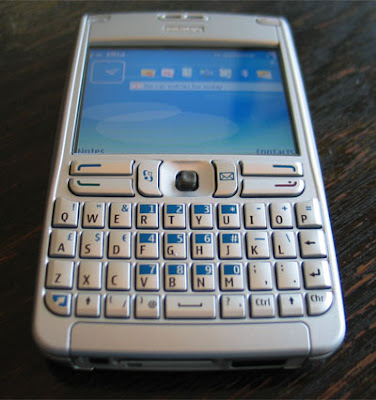
Here the step by step way on doing it:
1. Go to Tools > Settings > Security Settings > Phone and SIM
2. Change “Allow Remote Lock” to Yes
3. Insert a password, contains 5 characters as minimal
4. Put a password again for verification
Not sure whether this way still work for other Nokia phones or not.
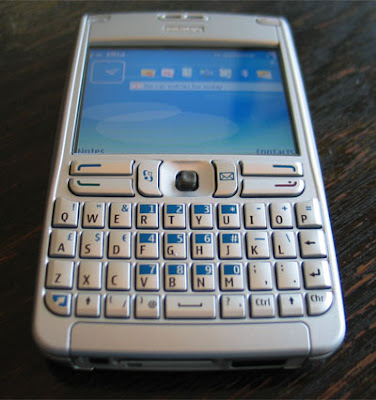
Here the step by step way on doing it:
1. Go to Tools > Settings > Security Settings > Phone and SIM
2. Change “Allow Remote Lock” to Yes
3. Insert a password, contains 5 characters as minimal
4. Put a password again for verification
Not sure whether this way still work for other Nokia phones or not.
Labels: Nokia
Translate to:
0 Comments:
Previous Posts
- RIM Announces Support for Microsoft Office Communi...
- FCC Releases Helio Ocean 2 Pictures, Anyone Still ...
- Rumor: Upcoming Nokia E72 and Nokia E75 Business P...
- Motorola Introduces Two Advanced Noise Cancellatio...
- Google Maps for mobile Gets Street View Add-on
- Rumor: Sony Ericsson Rika Walkman Phone
- Searchme Releases Visual Search Engine for Mobile ...
- Rumor: Samsung Bresson M8800 8 Megapixel Camera Phone
- Nokia announces Forum Nokia Calling All Innovators...
- Nokia and Capcom resurrect classic franchise with ...

Post a Comment